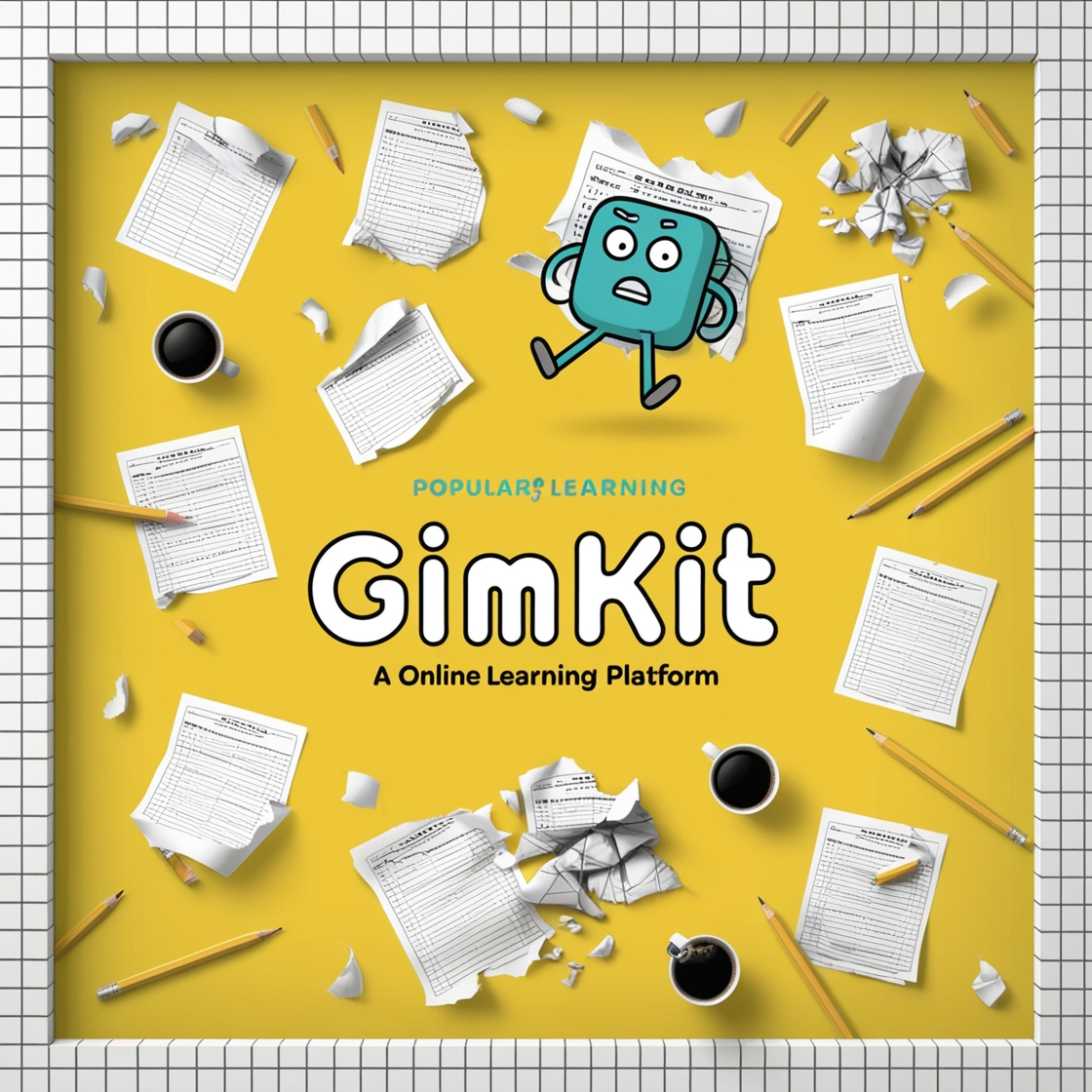Top Mistakes New Gimkit Users Make and How to Avoid Them
Welcome to Gimkit mistakes Blog, your one-stop resource for everything you need to know about gamified learning. If you’re new to Gimkit, you’ve likely experienced the excitement of incorporating this…