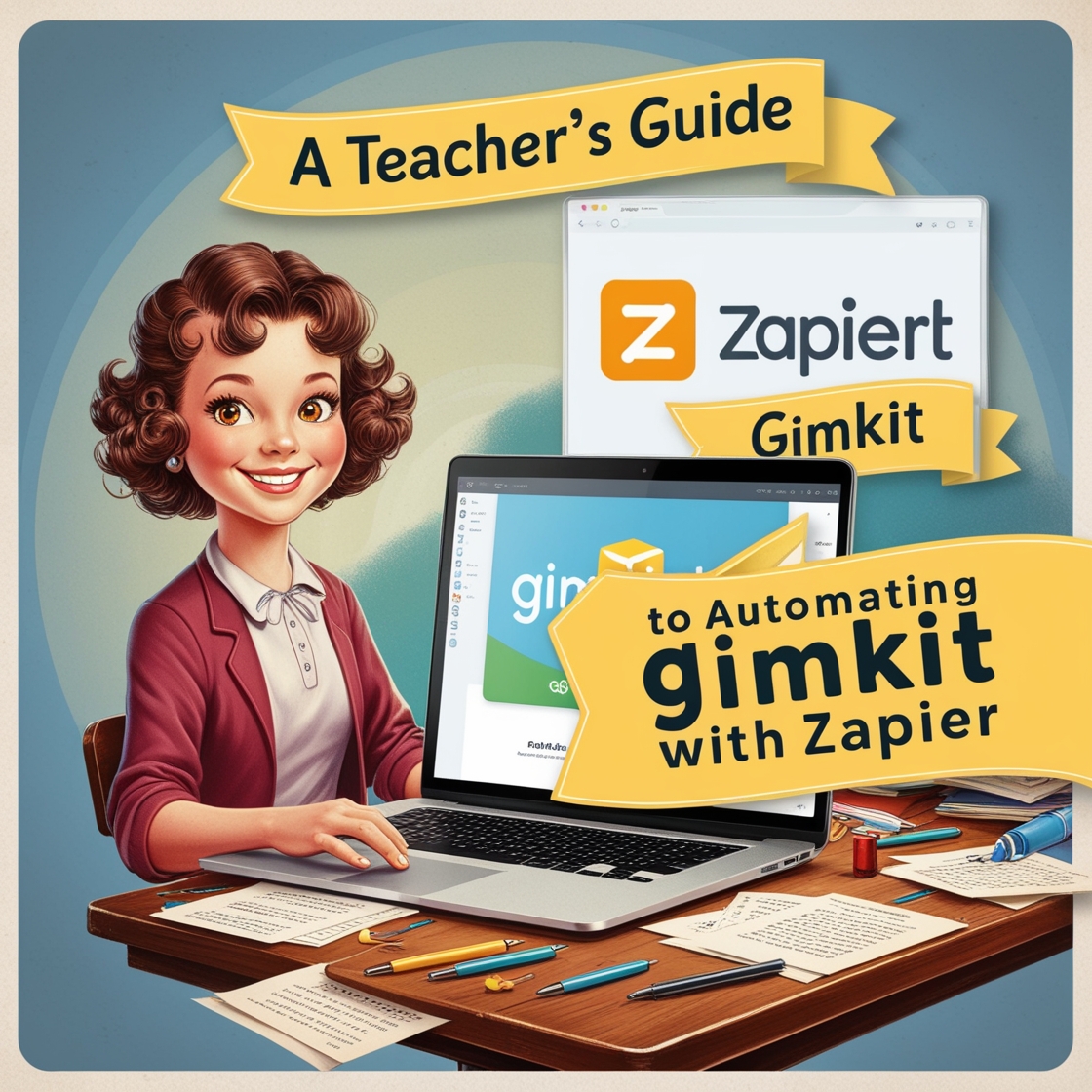Gimkit Codes to Join Games: Everything You Need to Know
If you’ve been exploring ways to make learning more interactive, you’ve probably heard of Gimkit. This engaging game-based learning platform brings quizzes to life, making lessons entertaining and educational. At…