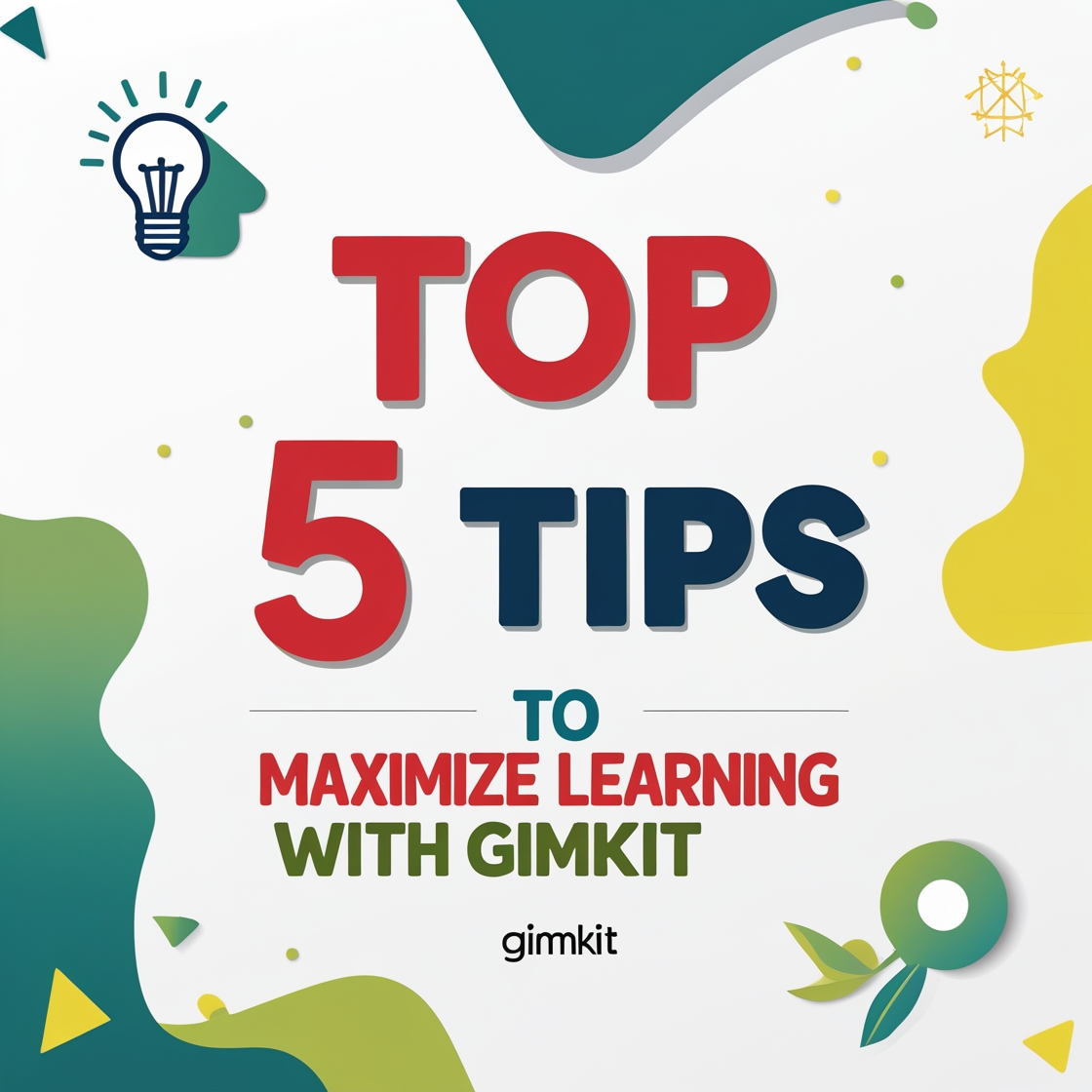🎮 Why Use Gimkit for Learning?
Gimkit is more than just a fun classroom game it’s a powerful learning tool that combines strategic thinking with academic review. Whether you’re a teacher designing the perfect lesson or a student preparing for a quiz, these five tips will help you get the most from every Gimkit session.
✅ Tip #1: Use Power-Ups Strategically
Power-ups in Gimkit aren’t just fun they’re part of the learning strategy. Instead of randomly buying upgrades, encourage students to:
- Spend earnings on streak bonuses to reward consistent accuracy
- Use insurance to reduce penalties for wrong answers
- Save currency for multiplier boosts to maximize earnings
💡 Teacher Tip: Teach students how to budget in-game money just like real-life decision-making.
✅ Tip #2: Choose the Right Game Mode for Your Goals
Gimkit offers multiple game modes, and each one supports a different teaching style:
- Classic Mode: Great for quick reviews
- Team Mode: Promotes collaboration and discussion
- Trust No One (Among Us-style): Excellent for critical thinking
- Boss Battle: Perfect for class vs. teacher competitions
👩🏫 Pro Tip: Rotate game modes weekly to keep the experience fresh and unpredictable.
✅ Tip #3: Assign Homework Mode for Practice
Don’t limit Gimkit to live sessions! Use Homework Mode to let students review content on their own time. It’s self-paced, stress-free, and allows for:
- Independent practice
- Multiple attempts to reinforce material
- Learning without classroom time pressure
📅 Bonus: Great option for remote learning or homework review days.
✅ Tip #4: Use Kits Aligned with Your Curriculum
Create or select question sets (called kits) that directly match your lesson objectives. Use features like:
- Tagging questions by topic
- Importing content from Google Sheets
- Reusing and remixing public kits
📚 Want help with building the best kits? Check out this full guide:
👉 What is Gimkit? A Complete Guide for Teachers and Students
✅ Tip #5: Review Reports After Each Game
After a game, don’t just move on review the data:
- Identify which questions students struggled with
- See individual and group performance
- Use insights to reteach or revise upcoming lessons
📊 Teacher Bonus: Export reports and use them as part of your formative assessment data.
🔗 Related Posts for Deeper Learning:
- 👉 Gimkit: Revolutionizing Interactive Learning in Classrooms
- 👉 How to Join a Gimkit Game – Step-by-Step Tutorial
❓ FAQs – Maximizing Gimkit
Q: Can students cheat in Gimkit?
It’s harder than you’d think! The variety of modes and live monitoring help prevent cheating, but Homework Mode should still be supervised if accuracy is critical.
Q: How often should I use Gimkit in class?
1–2 times a week is a great starting point. Some teachers use it daily for bell-ringers or exit tickets.
Q: Is Homework Mode available in the free version?
Yes, but with some limitations. The Pro version unlocks unlimited assignments and more customization.
✅ Final Thoughts
Gimkit turns your review sessions into energetic, high-retention learning games but like any tool, it works best when used intentionally. By applying these tips, you’ll not only increase classroom engagement, but also reinforce the content in a way that sticks.